White Face + Background change photo editing tutorial with stock photos
Hello Viewers, In this post I show you how to change photo background and how to change face colour. And photo Retouch. You can watch my YouTube videos and learn editing like Pro Editor.
Hello Viewers, In this post I show you how to change photo background and how to change face colour. And photo Retouch. You can watch my YouTube videos and learn editing like Pro Editor.
 |
How to edit white face with background in PicsArt app?
- First you have to open the PicsArt app, then click on the plus icon below and add the background.
- Then click on add photo to add your own photo.Then save the photo, click on Tools, click on adjust, adjust the brightness, contrast, white balance etc of the photo.
- Then click on the Cutout tool below to erase the background.
- Then click on add photo to add grass png and set at the bottom.
- After that add Butterfly png and set to the top.
- Then you have to add light png by clicking on add photo and select light effect by clicking on blend option below.
- Then save the photo, click on Tools, click on Adjust and adjust the brightness, contrast, white balance etc of the photo.
- After that you have to save the photo editing by clicking on the top.
If you want to understand this editing better, you can watch the video below.
Editing Backgrounds and Png Photos :





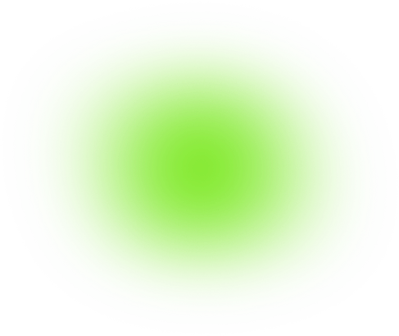









0 Comments